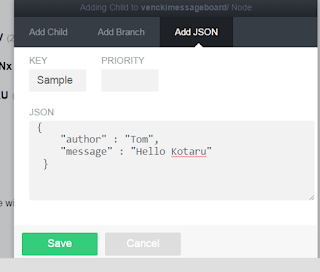Three way data binding with AngularFire:
Imagine user keys in lots of data into a form and had to navigate away from the page. Often I saw apps presenting a dialog box that says data is going to be lost. I don't think it's a good solution. How about allowing user start from where he/she left. Here is a Firebase feature to address the same,Maintain state as you move away from the form:
Among many things AngularJS provides, two way data binding is salient. Firebase takes it further, add another dimension - data store. Three way data binding synchronizes, view (Html template), model (Scope) and Firebase data store.Consider following code snippet
// Initialize Firebase object
// say user variable has user name of the logged in user.
var firebaseObj = $firebaseObject(new Firebase("< Firebase Data Source Url >").child(user));
// three way data bind email message field on scope to firebase object created above.
firebaseObj.$bindTo($scope, "emailMessage");
Any changes to $scope.emailMessage are bound all the way to data source on Firebase. User can any time navigate away and yet data is not lost. As and when user comes back to this page, can start where he/she left off.
In the video, on the left is the form field and on the right is the Firebase data source. You can see it's updated as and when more characters are typed into the text area.
Sync as you go online:
Firebase makes it that much more easier to continue to work as you get disconnected. In fact no additional code required. API automatically maintains data in disconnected state. It will sync as and when user goes online.Knowing connection state:
Use /.info/connected on the data source's URL to know current connection status.
$scope.connectionStatus = $firebaseObject(new Firebase("https://Your Firebase App/.info/connected"));
Bind connection status to a green/red icon in the template.
<img ng-show="connectionStatus.$value" src="images/green.png" style="max-height:24px" /> <img ng-show="!connectionStatus.$value" src="images/red.png" style="max-height:24px" />Track connection status on server-side
JavaScript API onDisconnect will attach a server side event. You may set a value when disconnection occurs,
// The variable "user" holds user name of the logged in user
// If Kotaru is the user name, JSON will be {Kotaru:{conectionStatus:"disconnected"}}
firebaseReference.child(user).child("connectionStatus").onDisconnect().set("disconnected");
// You can override this object when user comes online
JavaScript API to get Offline or Online:
Firebase.goOffline() and Firebase.goOnline() . These are as good as disconnecting and connecting the application's connection with Firebase. You might allow user to perform multiple offline changes to dataset and at some point get online to sync.